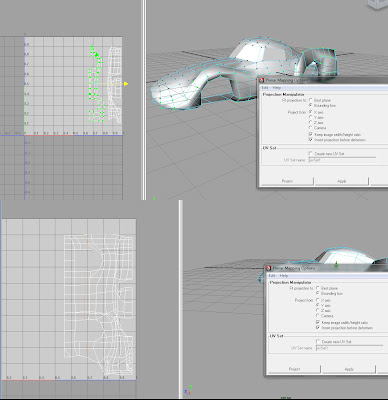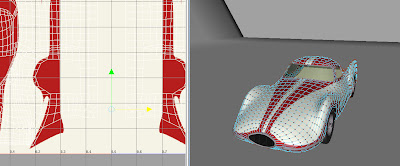My plan for the current semester was definitely to the try out some touch devices, which is why I bought an iPod touch. But little did I know that I would be developing for the Microsoft Surface. I am working with the Utrecht School of Arts (HKU) on a project for the Dutch Game Garden, and so far looks quite promising.
The Microsoft Surface has a huge area that can detect and track an almost infinite amount of fingers. Ok, not infinite, but more than it makes sense to have on it at any given time. Because it uses image processing and not touch, it has some more tricks up the sleeve. For example, tags recognition, markings that you can print or stick to any object and track it on the surface. As well as raw image processing if needed. The SDK is .NET based, so you get to access the .NET Framework and you can use both Silverlight and XNA.
On the other, the machine is hugely underpowered and the GPU is especially ridiculous, considering the $12000 or so price tag. Most of the demos and samples had a reaction lag unacceptable for most game scenarios, which did make me a bit worried. On this particular I get to be the engine architect, so I decided to start from zero and build an engine based on XNA. As it turns out, the lag in the samples actually came fro the way Silverlight processes events, so the XNA games runes smoothly on 60 fps. Leveraging on the power of C# (using reflections, serializing and a some generics abuse) in under two month we have developed and a system that has an in-game world editor, flexible gameplay elements, collision detection with a bit of physics and even our own profiler. In the last phase we will of course inevitable see the ugly side of C# when we'll need to optimize the whole thing to keep running on 60 fps.
The device also brought to attention some interesting design challenges, like which point of view to take so that from no angle the game looks upside down. And that thing should be addressed next week, hopefully just in time for me to report on it. In meantime you can check this video of some of the earlier prototypes.
The Microsoft Surface has a huge area that can detect and track an almost infinite amount of fingers. Ok, not infinite, but more than it makes sense to have on it at any given time. Because it uses image processing and not touch, it has some more tricks up the sleeve. For example, tags recognition, markings that you can print or stick to any object and track it on the surface. As well as raw image processing if needed. The SDK is .NET based, so you get to access the .NET Framework and you can use both Silverlight and XNA.
On the other, the machine is hugely underpowered and the GPU is especially ridiculous, considering the $12000 or so price tag. Most of the demos and samples had a reaction lag unacceptable for most game scenarios, which did make me a bit worried. On this particular I get to be the engine architect, so I decided to start from zero and build an engine based on XNA. As it turns out, the lag in the samples actually came fro the way Silverlight processes events, so the XNA games runes smoothly on 60 fps. Leveraging on the power of C# (using reflections, serializing and a some generics abuse) in under two month we have developed and a system that has an in-game world editor, flexible gameplay elements, collision detection with a bit of physics and even our own profiler. In the last phase we will of course inevitable see the ugly side of C# when we'll need to optimize the whole thing to keep running on 60 fps.
The device also brought to attention some interesting design challenges, like which point of view to take so that from no angle the game looks upside down. And that thing should be addressed next week, hopefully just in time for me to report on it. In meantime you can check this video of some of the earlier prototypes.